SMTP server error: 5.7.1 Unable to relay
I am receiving much requests to fix errors like ‘SMTP server error: 5.7.1 Unable to relay’. This is happening mostly when a non-Exchange server is trying to send through Exchange Servers for example an application tries to send through Exchange server like news letters, may be SharePoint etc.
To relay mail, we need to create a Receive Connector on the Hub Transport server.
Launch the Exchange Management Console and navigate to Server Management, and then Hub Transport. Select the Hub Transport server you wish to create the new Receive Connector on, and from the Actions pane of the console choose New Receive Connector.
Select the type as ‘Custom’ and give a meaningful name.
Leave the Local IP Address settings to receive mail as it is in the next screen
Delete the Remote network settings shows at the next screen and add the IP address of the server tries to relay through Exchange Server.
Finish the wizard.
Open the newly created connector to set it’s Authentication and Permission Group’s settings for this scenario
Set the ‘Authentication’ tab as follows
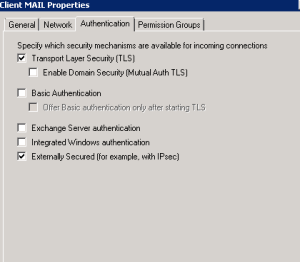 Also on the ‘Permission Groups’ tab, set as follows:
Also on the ‘Permission Groups’ tab, set as follows:
The new Receive Connector is now ready for the server to relay through. As we include only a single IP address, other servers won’t be able to relay through the special connector.
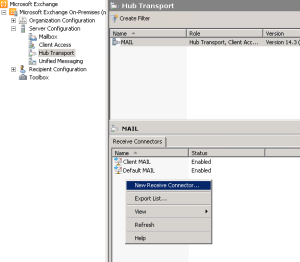
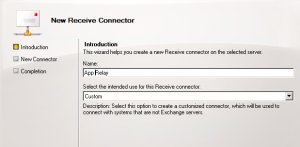
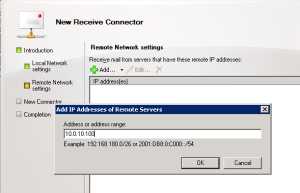
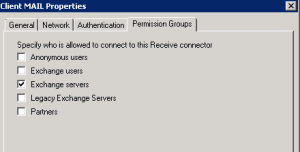
I believe you also need to run this command in this process.
Get-ReceiveConnector | Get-ADPermission | where {($_.ExtendedRights -like “*SMTP-Accept-Any-Recipient*”)} | where {$_.User -like ‘*anonymous*’} | ft identity,user,extendedrights
This will provide the extended rights. I saw the relay issue last month when doing cut over on Exchange 2010 for more then 20K seats environment.
Thanks Gulab for more precise solution for this